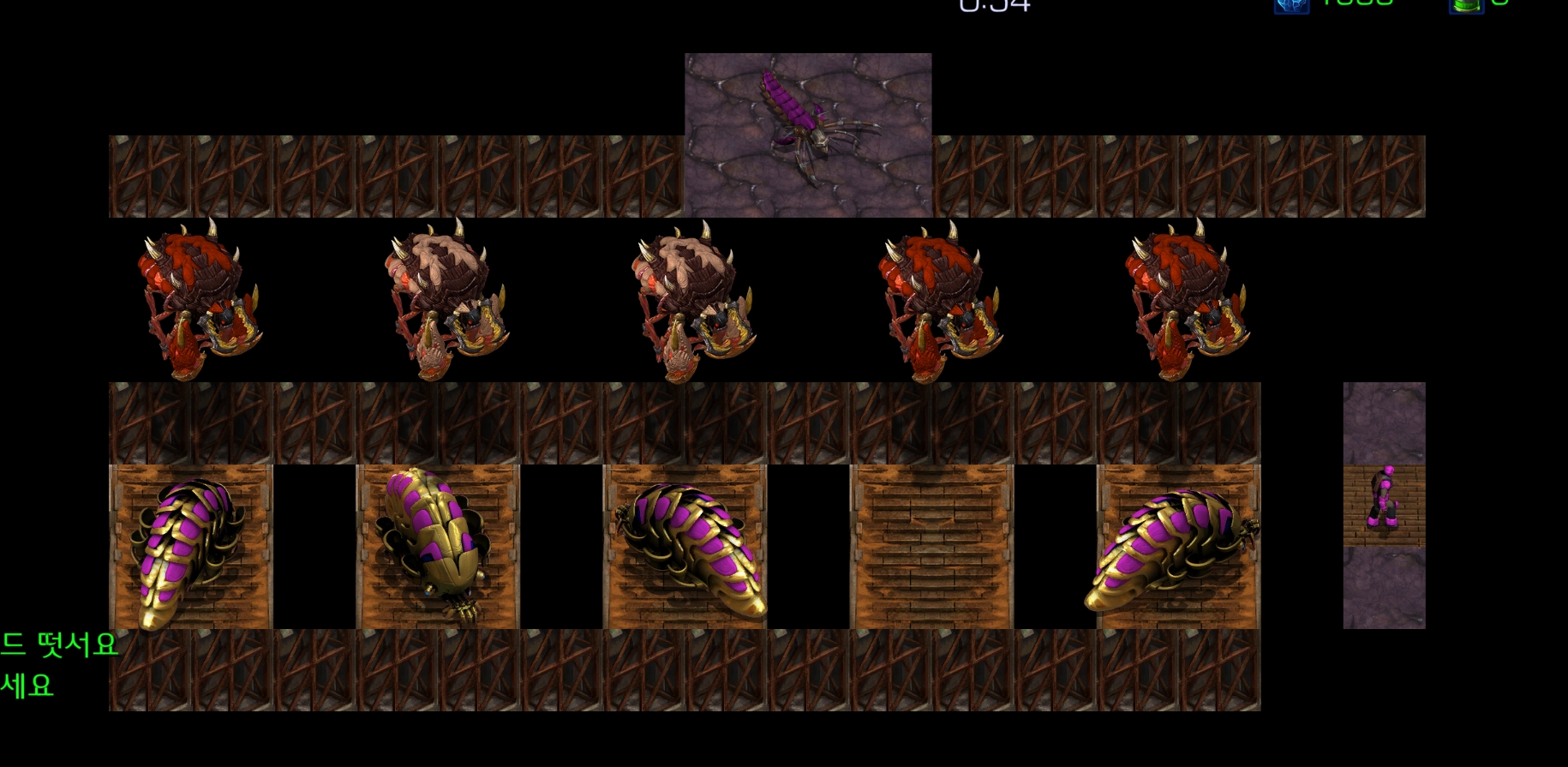https://velog.io/@switchong/ubuntu-20.04-kibana-%EC%84%A4%EC%B9%98
[ubuntu] 20.04 kibana 설치
Kibana 설치Kibana 구성kibana.yml 파일 수정 ( \`\`\`server.port: 5601server.hostname: "your-hostname"elasticsearch.hosts: "http://localhost:9201"$ sudo sy
velog.io
https://www.elastic.co/guide/kr/kibana/current/deb.html
Debian 패키지로 Kibana 설치 | Kibana 사용자 가이드 [5.4] | Elastic
add-apt-repository`는 사용하지 마십시오. 이는 `deb-src 항목도 추가하는데 소스 패키지가 제공되지 않습니다. deb-src 항목을 추가하면 다음과 같은 오류가 표시됩니다. 릴리스 파일에서 예상된 항목 'm
www.elastic.co
외부에서 접근하기 위해 서버 호스트도 변경해 주었다.

키바나 접근 한후

'시스템' 카테고리의 다른 글
| Forigate 방화벽 Syslog 백업 (0) | 2023.07.21 |
|---|---|
| Sonarqube 우분투 설치 (0) | 2023.05.22 |
| Logstash 설치 (0) | 2023.04.27 |
| iptime 공유기 & mesh linksys 콜라보레이션 무선 AP 구성 (0) | 2023.04.18 |
| MongoDB Replica Set (0) | 2023.01.10 |