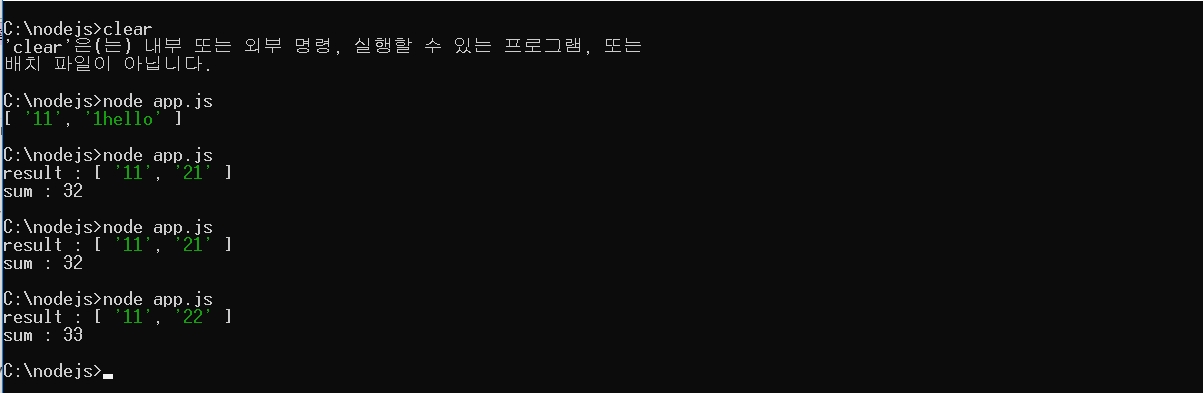개발 환경 : ubuntu 18, php7.4, mysql 8.0
1. Mysql 설치
apt-get update
apt-get -y install mysql-server mysql-client
mysql -u root -p
create database HDVP;
create user 'HDVP'@'%' identified by '&HDVP@1234@HDVP';
grant all on HDVP.* to 'HDVP'@'%';
flush privileges;
use HDVP;
create table users (
idx int not null auto_increment primary key,
id char(20),
name varchar(100),
pw char(20)
);
insert into users(id, name, pw) values('admin', '관리자', 'toor');
mysql -u HDVP -p
/etc/mysql/mysql.conf.d
vi mysqld.conf
bind-address = 0.0.0.0
x = 0.0.0.0
service mysql start
2. nginx + php 설치
apt-get -y install nginx
service nginx start
apt-get -y install php7.4-fpm
cd /etc/nginx/
vi nginx.conf
cd /etc/nginx/sites-available/
vi default
|
server { location / { location ~ \.php$ { server { |
cd /etc/php/7.4/fpm/
vi php.ini 40% 즘
service php7.4-fpm reload
service nginx reload
cd /var/www/html/
vi info.php
<?php
phpinfo();
?>
apt-cache search php7.4
apt-get -y install php7.4-mysql php7.4-curl php7.4-gd php7.4-intl php-pear php-imagick php7.4-imap
php7.4-mcrypt php-memcache php7.4-pspell php7.4-recode php7.4-sqlite3 php7.4-tidy
php7.4-xmlrpc php7.4-xsl php7.4-mbstring php-gettext
apt-get -y install php-apcu
service php7.4-fpm reload
index.php
|
|
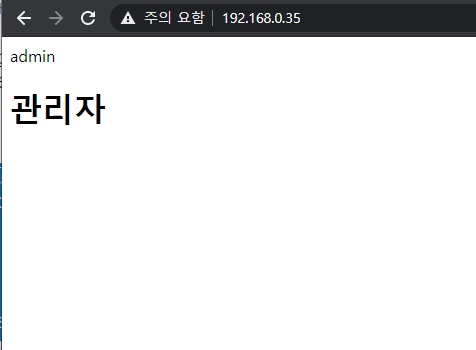
'웹' 카테고리의 다른 글
| DB튜닝 테이블에 데이터가 많은 경우 (0) | 2021.01.31 |
|---|---|
| 라디오 버튼 제이쿼리 (0) | 2020.08.24 |
| GS인증(보안성) (7) | 2020.04.13 |
| express + morgan (0) | 2019.04.01 |
| promise (0) | 2019.03.28 |