출처 : https://gist.github.com/jivanpal/ce90c0d34ead57bc33d10099278ab423
https://stackoverflow.com/questions/43862412/why-is-brotli-not-supported-on-http
Why is Brotli not supported on HTTP?
I noticed an odd thing where apparently Firefox says it supports Brotli on HTTPS, but not HTTP? As Brotli is like gzip but more efficient, why would it limit it to HTTPS? On a HTTPS tab I see: Acc...
stackoverflow.com
환경 : nginx/1.18.0 (Ubuntu20.04) brotli
https에서만 동작
출처에 있는 셀 스크립트 소스르 vi해서 파일을 만든다.
| vi compile-nginx-brotli-modules.sh chmod 777 compile-nginx-brotli-modules.sh ./compile-nginx-brotli-modules.sh |
디렉토리 이동후 SO파일을 복사 한다.
| cd /root/build/nginx-1.18.0/objs cp *.so /usr/lib/nginx/modules/ cp *.so /usr/share/nginx/modules |
vi /etc/nginx/nginx.conf
최상단에 추가
| load_module modules/ngx_http_brotli_filter_module.so; load_module modules/ngx_http_brotli_static_module.so; |
vi /etc/nginx/nginx.conf http 안에 추가
| brotli on; brotli_comp_level 6; brotli_types text/plain text/css application/javascript application/x-javascript text/xml application/xml application/wasm application/xml+rss text/javascript image/x-icon image/vnd.microsoft.icon image/bmp image/svg+xml; brotli_static on; |
nginx 재부팅
nginx -t
nginx: the configuration file /etc/nginx/nginx.conf syntax is ok
nginx: configuration file /etc/nginx/nginx.conf test is successful
service nginx restart
개발자 도구 네트워크 탭에서 확인 할수 있다.
적용 전
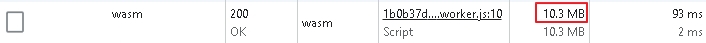
적용 후

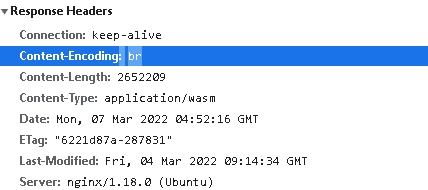
'시스템' 카테고리의 다른 글
| 프로메테우스 모니터링 (0) | 2022.03.30 |
|---|---|
| nginx/1.18.0 (Ubuntu20.04) gzip (0) | 2022.03.07 |
| Gitlab CI react app 배포 (0) | 2021.12.31 |
| AWS Amplify 설치 (0) | 2021.12.28 |
| ipfs 사용법 (0) | 2021.12.06 |



