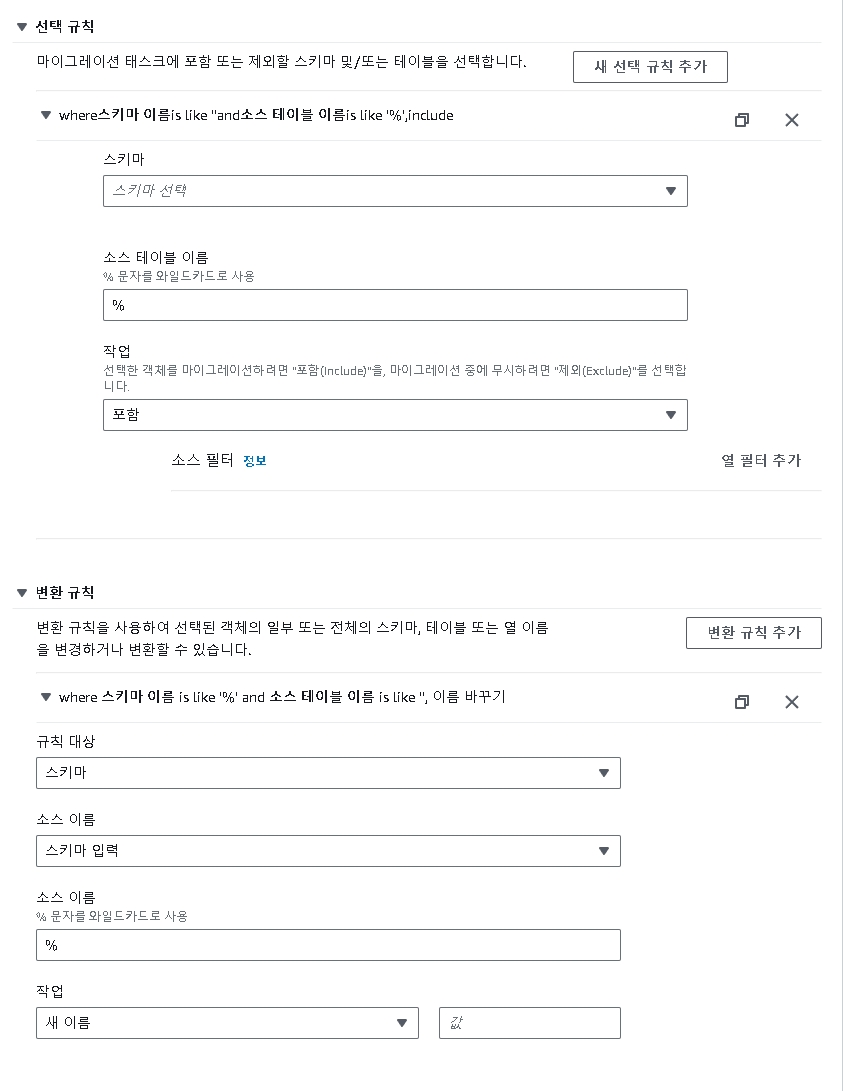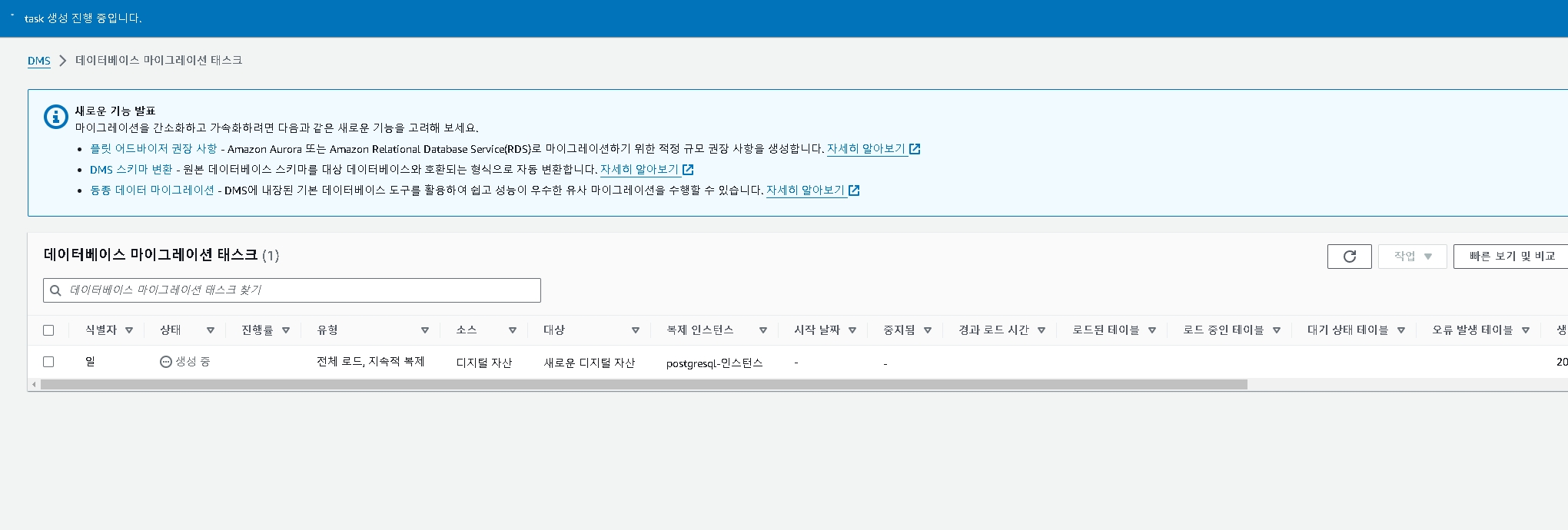1] cadvisor나 node-exporter에서는 /var/lib/docker/containers/
못 가지고 오는점 순수 HW 모니터링만 가능한듯
(promtail, loki로 해결)
2] etc 경로 못찾는 점 파일을 디렉토리로 인식
failed parsing config: /etc/loki/local-config.yaml does not exist, set config.file for custom config path
경로 못찾는 문제는 loki promtail 2.9.2로 업그레이드
3] 데이터가 보여지는 상태에서 그라파나에 연결 가능한줄 이해
예전에는 그랬슴 그라파나에서 loki로 바로 3100포트 연결하니 보임
예전 유지보수 하던건 중간에 prometheus가 수집해서 보여주는 형태
[먼지모를 Agent] -> grok -> 프로메테우스 -> 그라파나
지금 신규 서비스는
promtail -> loki -> 그라파나
'Prometheus' 카테고리의 다른 글
| Grafana 기초1 (0) | 2021.11.10 |
|---|